Collect additional fields for your Shopify customers
Add custom fields to your Shopify clients and store them natively in metafields.
Improved customer segmentation with to custom fields
Store details in Shopify's metafields and reuse them the way you like
Add extra fields to the Shopify sign up form and store them automatically in the customer metafield.
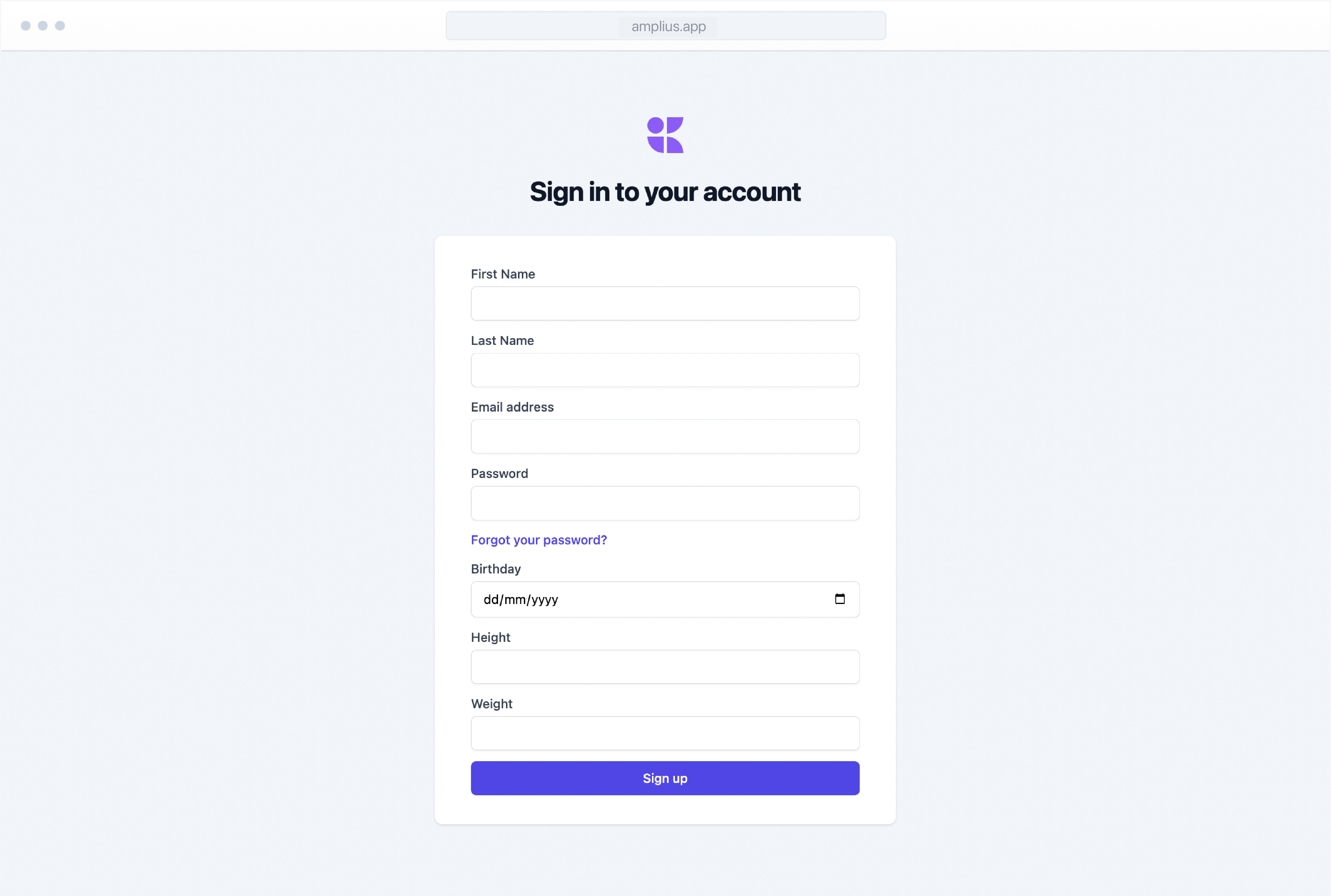
Amplius works with Shopify's metafield data type definitions, you can read the stored data directly from the customer page.
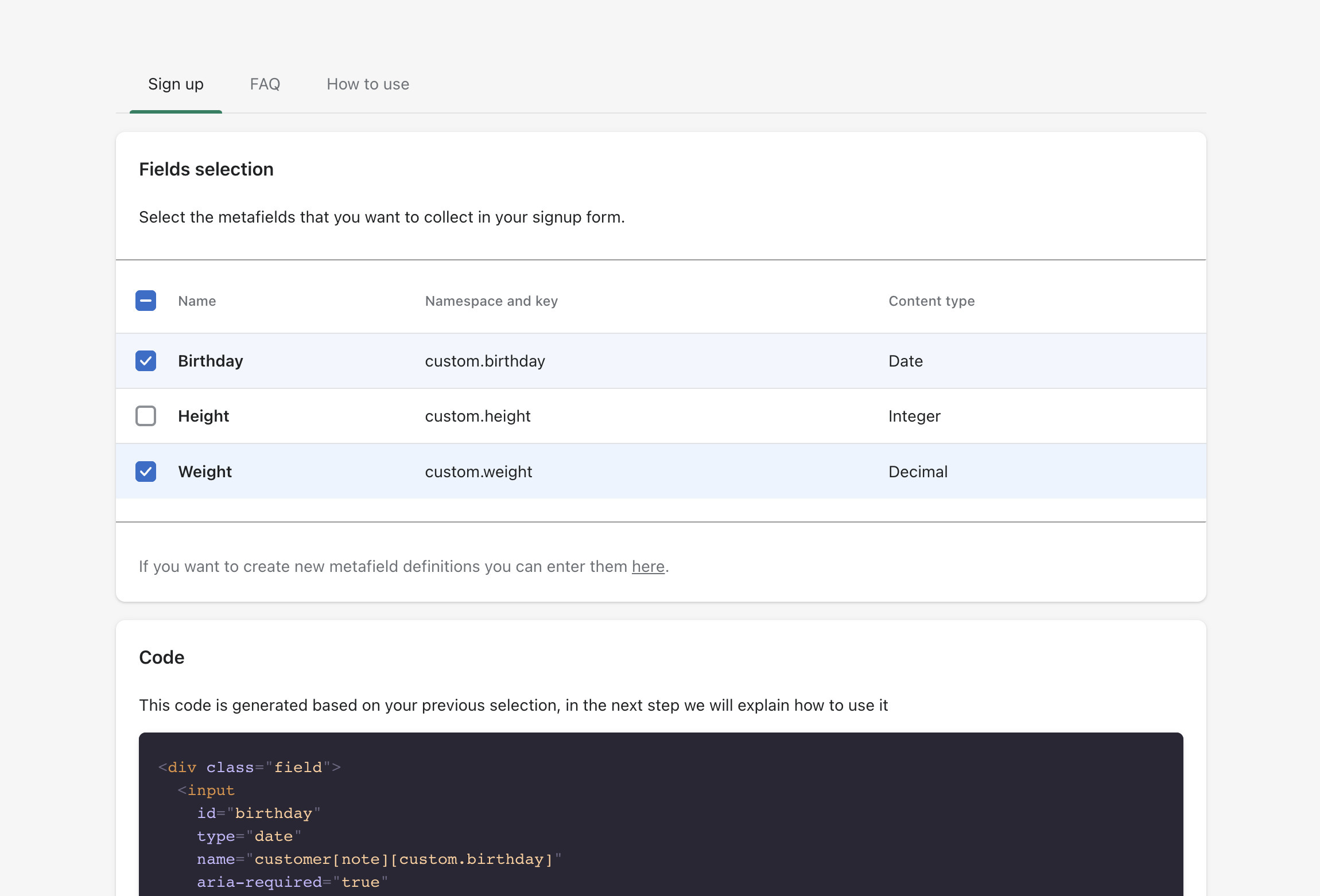
In a few simple steps you can independently add additional fields in the Shopify registration form.
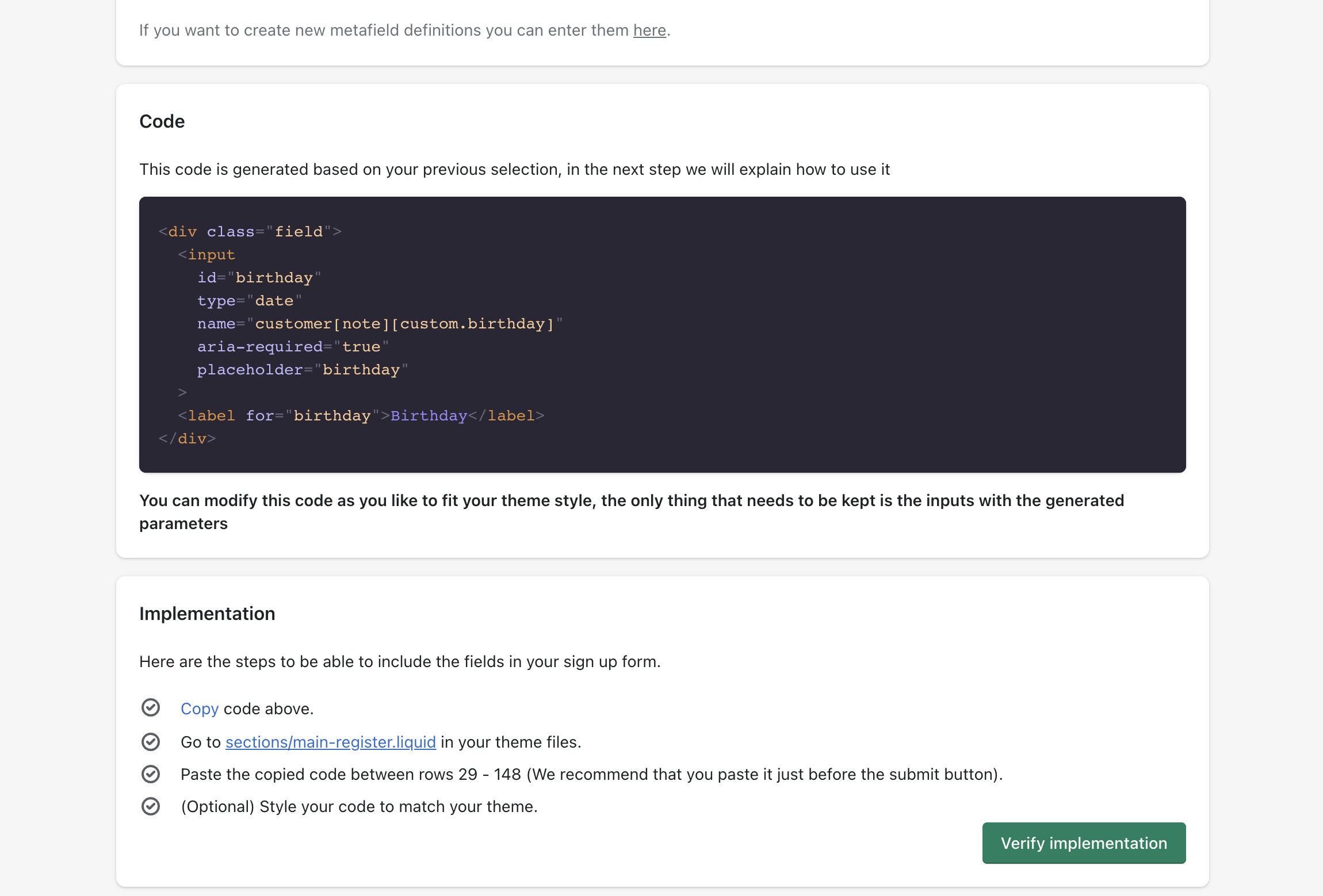
Custom fields will be added as customer metafields, thus it will be easy to read and edit them directly from the customer page.
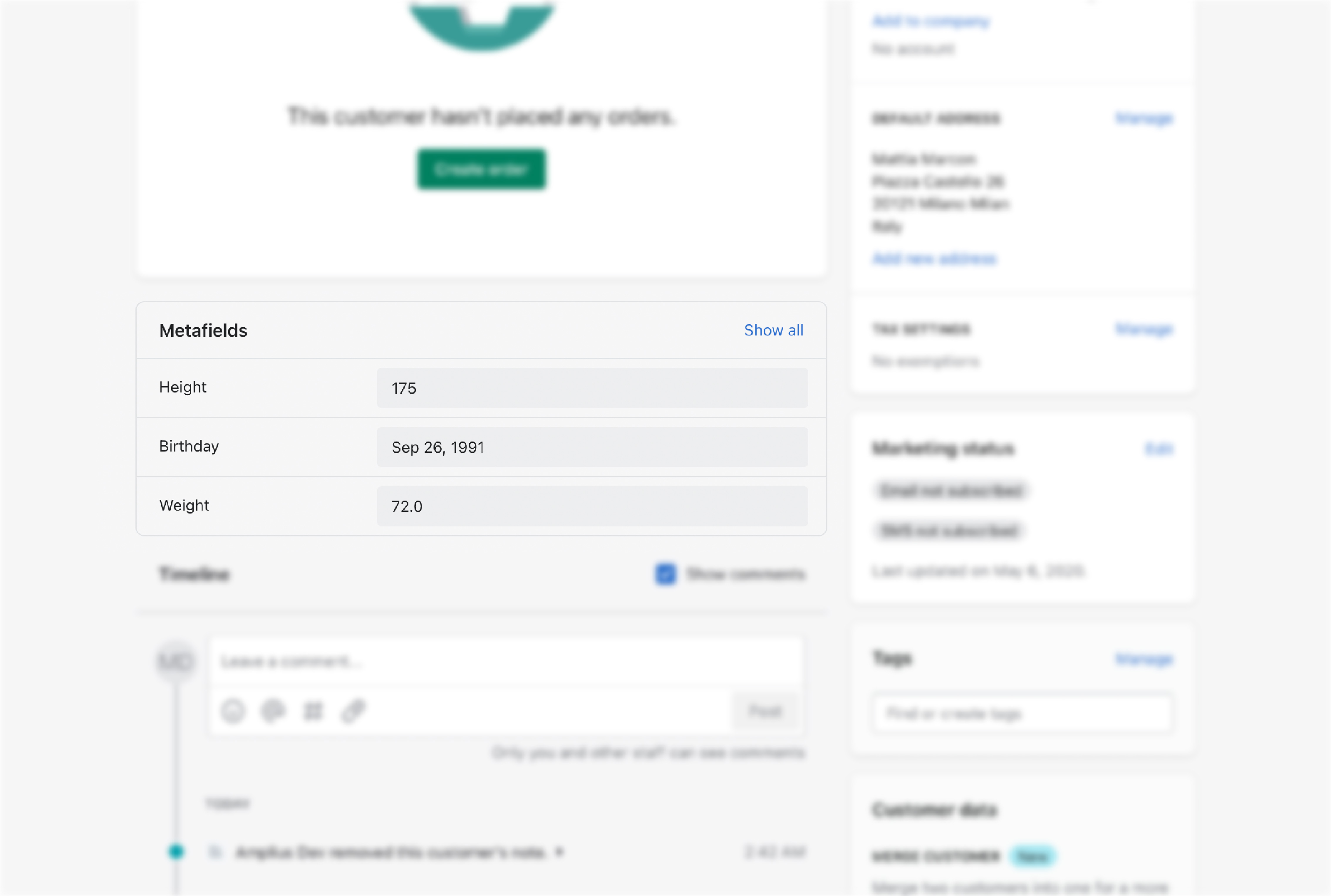
Choose the arrangement and selection of metafields on the account page, enabling customers to effortlessly update their information.
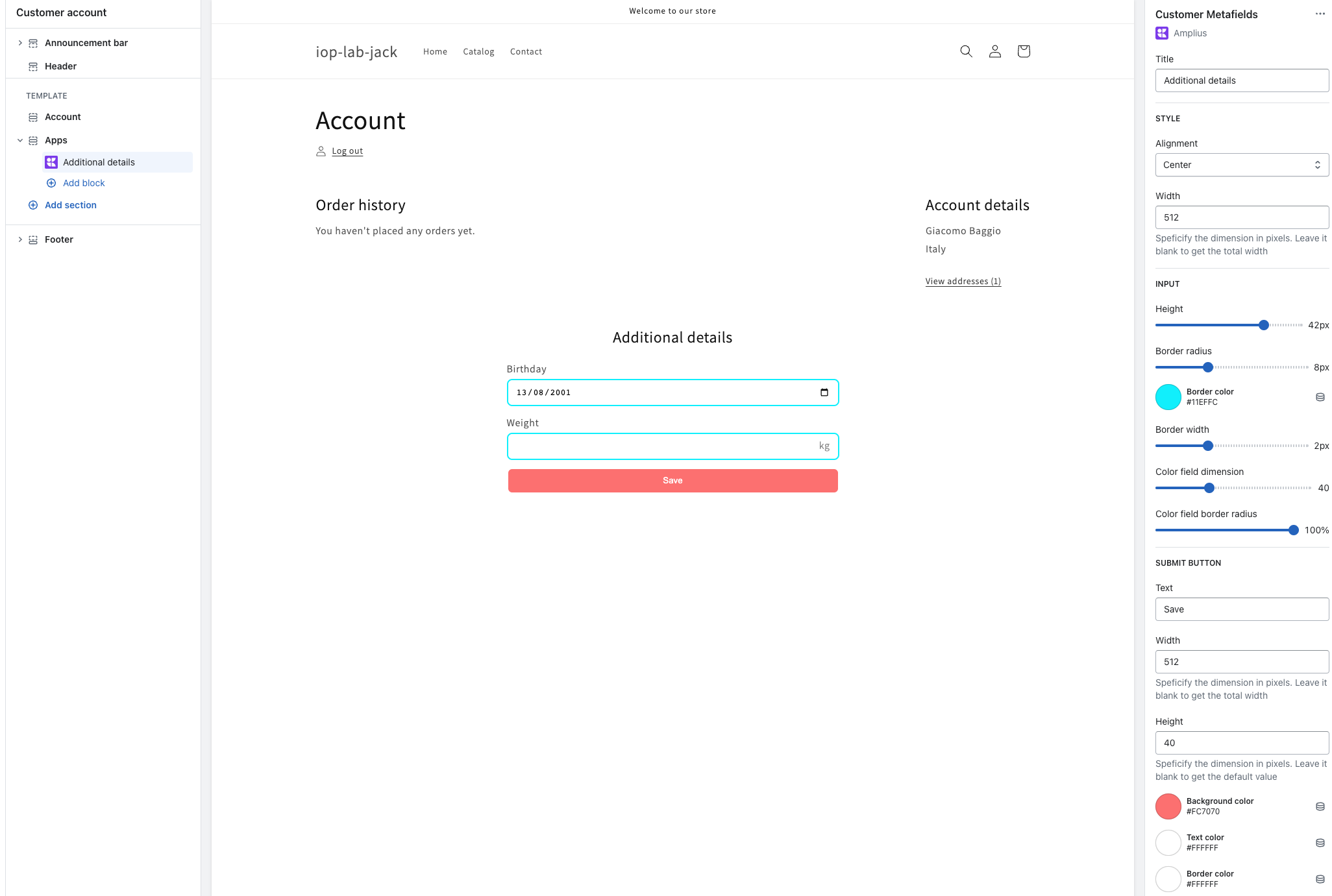
Frequently asked questions
If you can’t find what you’re looking for, email our support team or use the chat on the app.
-
-
How much does it cost?
Amplius costs $2.99 per month with a 14-day free trial, and is free for development stores.
-
What will the advanced version provide?
The advanced version is in development right now and will be released in the next few months. It will provide more advanced features such the ability for the merchant to import/export the data.
-
Why should I use your app?
Our goal is to provide a solution to store more of the customer's data during registration and leave it up to the merchant to decide how to use it.
-
-
-
Can the customers update their own metafields?
Yes, you can go on the "Account form" page inside Amplius and decide which fields you want to let your customers update. After that, you have to save the form and place it on your theme customer account page using the theme editor. You can find more information on the "How to use" page inside the app.
-
Can I customize the design of the fields to fit my theme?
Of course, if you have a little experience with code you will see that you can manage the style as you see fit. If you need help, you can contact us and we will be happy to help you.
-
Where is the data stored?
The data is stored in Shopify customers metafields
-
-
-
Can I change the form to add new fields?
Yes, you can update the form with new fields whenever you want.
-
Will I lose the data if I uninstall the app?
Absolutely not, Amplius is only concerned with helping the merchant store data in the customer metafields. So if you no longer want to use our app, your data will remain stored in Shopify customer metafields. If you uninstall the app, only the forms you've created will be removed, so you have to make sure to add the default registration form again. If you have edited the registration form by manually adding the code provided by us, the custom fields won't be lost but the data will be saved into customer notes instead of inside the customer metafields.
-
What kind of data can I store?
Any data type supported by Shopify metafields can be stored. For example, text, number, date, etc. More advanced types such as JSON, rating and lists are coming soon.
-
-
-
Can I use this app if my store uses Hydrogen, or other headless alternatives?
Absolutely! Installation instructions may vary based on how you signup your customers, just be sure to add the fields as additional notes when you perform the Shopify signup api call.
-